Contact
EMEA (Europe, Middle East, India, & Africa): [email protected]
APAC (East Asia, South Asia, Southeast Asia, Australia, & New Zealand): [email protected]
Americas (North America, Central America, South America, & Russia): [email protected]
Warner Music Group is transitioning to SAP Ariba Network as our leading procurement platform so we can streamline our business. SAP Ariba Network will be our one-stop shop for all your WMG-related business transactions including tracking invoices, receiving payments, and confirmation that we received your goods or services.
To ensure a smooth transition, we’ve been rolling it out by specific WMG business areas. You can click here to check if your WMG business partner is already using SAP Ariba Network.
Note: Don’t worry if you don’t see your WMG business partner listed. You’ll be working in SAP Ariba Network sometime soon. We’ll let you know when you’ll need to transition, but you can click here if you’d like to know what to expect.
For our WMG Royalties supplier and vendors, there are no changes to the current process.
Have questions?

Currently doing business with us in SAP Ariba Network?

Guidelines, walkthroughs, and other helpful materials

Submit an invoice, country-specific processes, and more

Billing addresses, tax information, SAP company codes, and more

WMG’s Policies, Terms & Conditions, Code of Conduct, and more
Transact with us on the go!
If you are transacting with us on SAP Ariba Network today, download the mobile app using the below QR code.


FAQ
When was the SAP Ariba Network registration email sent?
SAP Ariba emails were sent on your communicated Go-Live date. You’ll find a sample email below.
- Didn’t get an email? It may be because we haven’t launched SAP Ariba Network for your WMG business. Click here to check if your WMG partner is on the list of business areas already using it.
- If your WMG business partner is already using SAP Ariba Network, please check your inbox or spam folder. You can contact your WMG partner if you don’t have the registration email.
- To learn how to get started, click here to visit our Start Here page.
- Sample email:
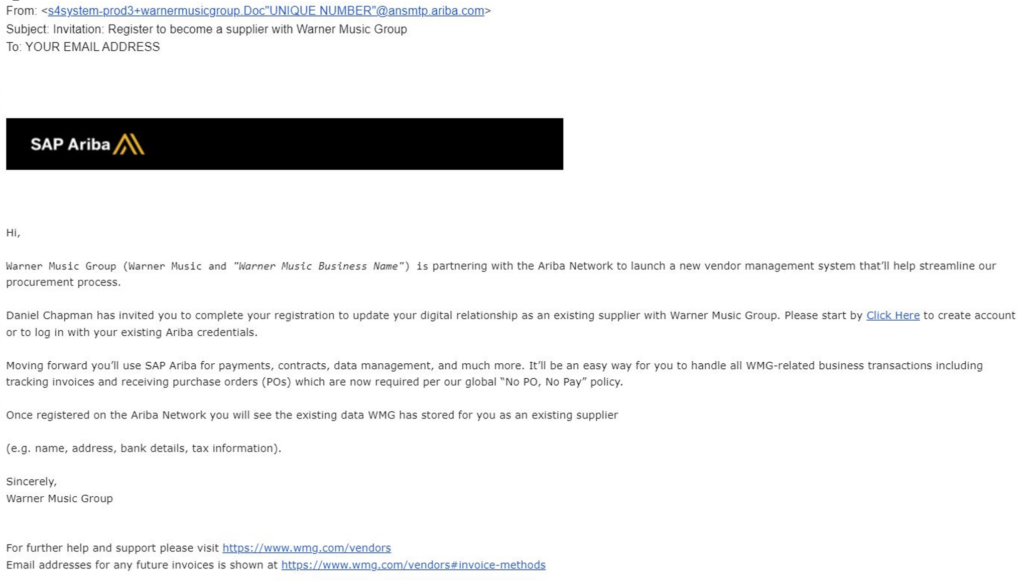
How do I onboard/register as a WMG Vendor/Supplier on the SAP Ariba Network?
We are rolling out SAP Ariba Network by specific WMG Business area. If you have received an invitation from SAP Ariba Network to register, please visit our Start Here page to learn how to onboard and register your company.
Didn’t receive an invitation?: Don’t worry! You’ll get an email from [email protected] when it’s time for your company to start using SAP Ariba Network. Until then, there’s nothing you need to do. You should continue transacting as normal.
New WMG Vendors/Suppliers: Please connect with your WMG partner to confirm how you’ll be transacting with WMG.
How much does it cost to sign up or use SAP Ariba Network?
For standard suppliers/vendors, there are no fees to sign up and use the SAP Ariba Network. For enterprise suppliers/vendors already in the SAP Ariba Network, there is a fee.
Is there a mobile app?
Use the below QR code to download the SAP Business Network Supplier app, where you can update your information (e.g. address, email, bank details, tax info, attachments.)


What is a purchase order?
A purchase order (PO) is created once a WMG employee wants to start transacting with a vendor for goods and/or services. The WMG employee will start by creating a purchase requisition in the SAP Ariba Network by adding goods and/or services to the shopping cart and submitting in the system for approval. Once the purchase requisition is approved, Ariba will automatically convert the purchase requisition to a purchase order that will be sent directly to the vendor. Once the purchase order is received by vendor, you’ll be able to send goods and perform services.
How do I view purchase orders in the SAP Ariba Network and create an electronic invoice from PO?
- Log in to the SAP Ariba Network
- Click Inbox and find relevant purchase order
- Confirm information is correct
- Click Create Invoice
Invoices can be submitted once the goods or services are received by WMG by emailing us at the email addresses listed here.
What information does my invoice need to include?
Invoices must follow the below format. Any missing information or incorrect invoice file formats will be rejected and not be processed for payment.
- Invoices must be submitted electronically in .pdf file format only.
- One single invoice can be submitted and included in the .pdf at a time.
- Invoices must include the following:
- Invoice Date
- Invoice Number
- Valid 10 digit WMG Purchase Order number
- Full name and address of the vendor
- Remittance address if different from the above address
- Vendor bank details (If it’s different from previous payments)
- Full name and address of the WMG Legal entity (billing address)
- Goods or services description (as per the purchase order)
- WMG label legal name and VAT/Tax Number, if applicable.
- Vendor VAT/Tax number, if applicable.
- Unit price and quantity of goods or services.
- VAT/GST tax amount and percentage (if applicable)
- Net, tax, and gross amounts
- Invoice currency
- WMG contact name
What do I do if I forget my password or am locked out of SAP Ariba Network?
Please click Forgot Password.
Why have I not received the password reset email?
Please check your spam/junk email folder.
Which languages does the service desk support?
Our team members are multi-lingual and can support the following languages through the ‘Contact’ form.
- Chinese Simplified
- Chinese Traditional
- English
- French
- German
- Italian
- Japanese
- Korean
- Malay
- Portuguese
- Spanish
*Note the terms Supplier and Vendor are synonyms and are used interchangeably throughout our site